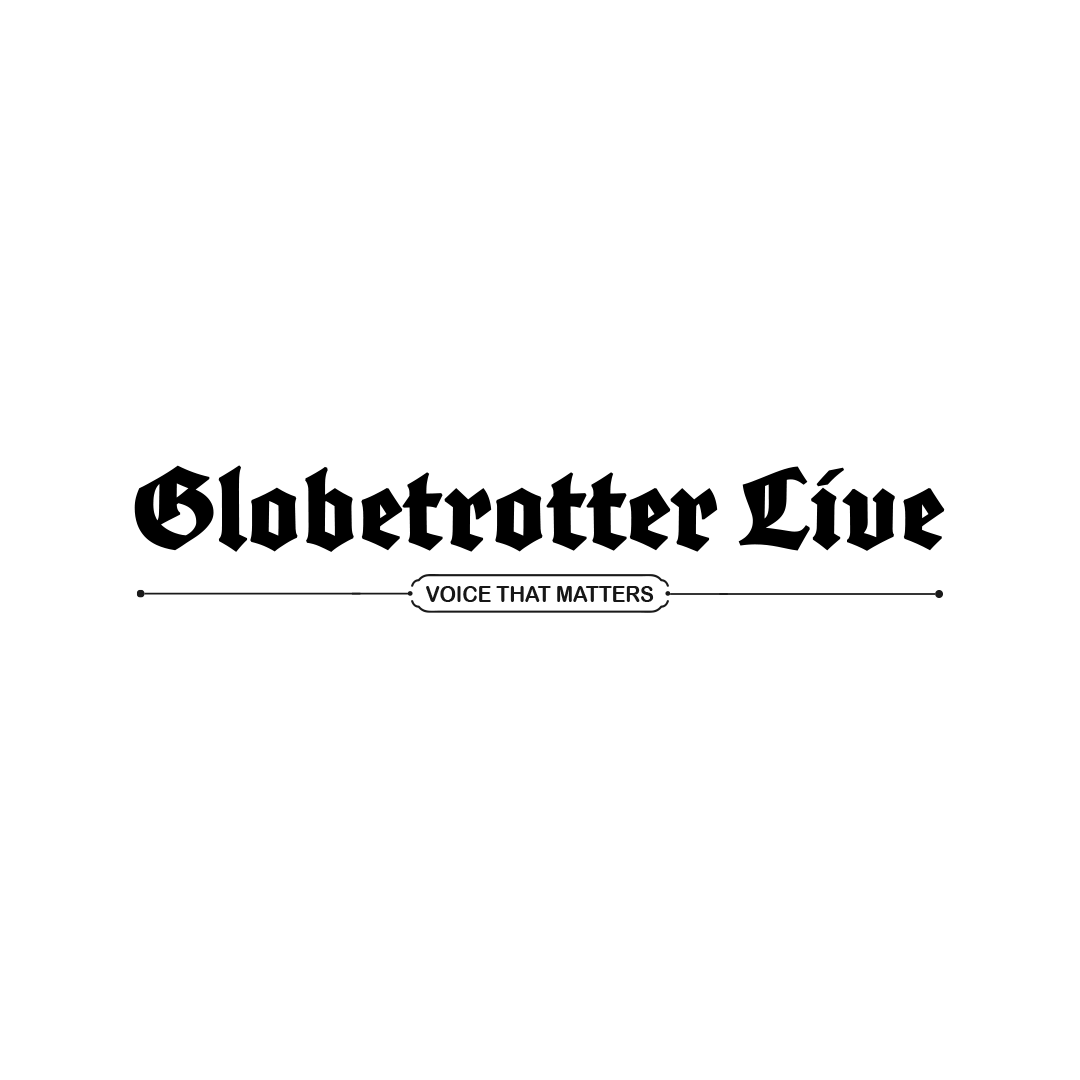What Should I Buy: Laptop or MacBook? A Complete Buyer’s Guide

When it comes to choosing a new device, one of the most common questions consumers face is whether to buy a traditional laptop or a MacBook. The decision can be overwhelming with so many models, operating systems, and price points available. Whether you’re a student, a professional, or someone who needs a reliable device for day-to-day tasks, understanding the differences and benefits of each can help you make the best decision for your needs. Here’s an in-depth comparison to help you decide: should you buy a laptop or a MacBook?
1. Operating System: Windows vs. macOS
One of the most significant differences between laptops and MacBooks lies in their operating systems. Laptops generally run on Windows, while MacBooks use macOS, Apple’s exclusive operating system.
- Windows is versatile and widely used, making it easy to find compatible software and games. It’s ideal if you work in environments where specific applications require Windows or if you need a high degree of customization.
- macOS is known for its user-friendly interface, seamless integration with other Apple devices, and robust security features. It’s a favorite among creative professionals, including graphic designers, video editors, and musicians, due to its compatibility with creative software like Adobe Creative Suite, Final Cut Pro, and Logic Pro.
Which is better? If you’re looking for familiarity and wide software support, a Windows laptop is the way to go. However, if you value a smooth, intuitive user experience and plan to work heavily with creative software, macOS could be your ideal choice.
2. Performance and Specifications
Performance is crucial when it comes to choosing between a laptop and a MacBook. Here’s how they typically compare:
- Laptops come in a variety of configurations, with some models equipped with powerful Intel or AMD processors, ample RAM, and high-performance graphics cards. High-end gaming laptops and business models can be powerful, with specs rivaling even the most robust MacBook configurations.
- MacBooks are powered by Apple’s M1, M2, or newer chips, which are known for their energy efficiency and impressive performance. These chips deliver fast processing, better graphics, and longer battery life compared to many traditional laptops. MacBooks tend to have better optimization between hardware and software, which results in smoother multitasking and fewer performance hiccups.
Which is better? If you need a powerful device for intensive gaming or professional-grade software, a high-end Windows laptop might be your best bet. For efficient multitasking, better battery life, and top-notch performance, a MacBook is hard to beat.
3. Design and Build Quality
Design is an essential factor for many buyers when choosing between a laptop and a MacBook. Apple is known for its minimalist, sleek design and premium build quality.
- MacBooks have a reputation for being stylish, durable, and ultra-slim. The aluminum unibody construction not only looks great but is also sturdy. Plus, the Retina display on newer models offers crisp visuals and vibrant colors that are perfect for work and entertainment.
- Laptops, on the other hand, come in a variety of designs and build qualities. While some premium models like the Dell XPS series and Lenovo ThinkPad have high-end, sturdy constructions, others might feel cheaper and less durable. Laptops also offer a wider range of options in terms of screen size and form factor.
Which is better? If you’re looking for a device that exudes a premium feel and is built to last, the MacBook is the clear winner. However, if you want more variety in design and functionality, laptops offer more choices to fit your personal preferences.
4. Price and Value for Money
Price is always a key factor in making a purchasing decision. This is where laptops have an advantage over MacBooks.
- Laptops come in a wide range of price points, from budget-friendly models starting around $300 to high-end machines that can cost $2,000 or more. The diversity in pricing means you can find a device that fits your budget and needs, whether it’s for light browsing or heavy-duty tasks.
- MacBooks tend to be more expensive, with base models starting at around $999 for the MacBook Air and going up to $2,500 or more for the high-performance MacBook Pro. While they are more costly, MacBooks often hold their value better over time and come with strong customer support and warranties.
Which is better? If budget is a primary concern and you’re looking for an affordable device for basic tasks, a laptop is your best bet. However, if you’re willing to invest in a premium experience with superior performance and long-term value, the MacBook is worth considering.
5. Battery Life
Battery life can make a big difference, especially if you’re constantly on the go or don’t want to deal with charging your device frequently.
- MacBooks are renowned for their excellent battery life. With the M1 and M2 chips, MacBooks can last 12 to 20 hours on a single charge, depending on usage. This is a significant advantage for students, professionals, or anyone who needs a laptop that can last through long workdays.
- Laptops vary widely in battery life. While some high-end models can match MacBooks in terms of battery longevity, many budget or mid-range laptops may need charging after 6 to 8 hours of use.
Which is better? If you need a device that can easily last through a full day of work or travel without frequent charging, a MacBook is a clear winner. However, there are high-end laptops that also offer impressive battery life, so it’s worth comparing specific models.
6. Ecosystem and Connectivity
If you already own other Apple products like an iPhone, iPad, or Apple Watch, a MacBook will seamlessly integrate into your existing ecosystem. Features like Handoff, AirDrop, and iCloud make it easy to share content and transition between devices.
Laptops generally have a wider variety of connectivity options and ports, which can be an advantage if you rely on external devices, USB drives, or need to connect to various peripherals.
Which is better? If you’re an Apple user or plan to be, the MacBook will fit right into your ecosystem. If you prefer more flexibility with ports and connectivity options, a laptop might be more suitable.
Conclusion: Laptop or MacBook?
Deciding between a laptop and a MacBook ultimately depends on your individual needs and preferences. If you’re looking for a high-performance device with a user-friendly operating system, excellent battery life, and premium design—and you’re willing to invest—then the MacBook is an excellent choice. On the other hand, if you want more flexibility, a lower price point, and a variety of options to fit your budget and needs, then a Windows laptop may be more suitable.
To make the best decision, consider what matters most to you: the operating system, performance, budget, design, or ecosystem compatibility. Whatever you choose, ensure that it aligns with your lifestyle and long-term goals. Happy shopping!